West Berkshire Community Connect: Using the passenger app

On this page
This page provides guidance on how to use the West Berkshire Community Connect passenger app.
General help and guidance for Community Connect
You can find further advice about Community Connect on our help and guidance page .
Downloading the passenger app
You can download the free app from the Google Play Store or Apple App Store.

Whilst you can download the app for free, you may be asked to make a payment for your ride when making a booking.
Registering on the passenger app
Once you have downloaded the passenger app, you should do the following:
- set up an account in the app to request and manage your bookings
- you will be asked for your name and an email address/phone number - we ask for this information to provide you with information about your bookings and journeys - you cannot make a booking without this information
give your consent for the app notifications to be turned on so we can keep you updated with pick up times and service information
Our provides further information on the data we collect.
Making a booking on the passenger app
When booking a journey via the passenger app, you should do the following:
- select the day you wish to travel - you can book up to seven days in advance
- confirm your pick-up and destination point
- confirm your preferred departure or arrival time
- confirm how many people will be travelling - you can book for up to six passengers per booking
Vehicle availability
Sometimes when requesting a journey there may not be any vehicle availability at the time you wish to travel.
The app will look to offer alternative travel times wherever possible.
Alternatively, you can contact the Community Connect Team to discuss options.
Repeat trips
You can save your favourite journeys within the app, saving you time for your future trips.
Payment within the app
You can pay for trips within the passenger app.
You can also set your default payment option within the app.
Cancelling a booking
You can cancel trips within the passenger app.
Finding Newbury Bus Station
Newbury Bus Station is known as Newbury Wharf Bus Station in the app.
When looking for this pick-up point, please search for Newbury Wharf rather than Newbury Bus Station.
App availability
The passenger app is generally available 24 hours a day, 7 days a week.
There may be times when the app is offline for scheduled maintenance or due to technical difficulties. Our supplier tries to keep this disruption to a minimum.
If you can't use the passenger app
If you cannot use the app, you can book by phone or email instead. Either call us on 01635 519650 or email Community Connect.
You will be asked for a name and an email/telephone number so we can provide information about your bookings and journeys. We cannot make a booking without this information.
Our provides further information on the data we collect.
Legal
You can read our terms and conditions here.
You can read our privacy notice.
If you have any questions about this service, please contact West Berkshire Council by emailing Community Connect or call 01635 519650.
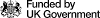
West Berkshire Community Connect On-Demand Transport Services were made possible by funding from HM Government, given to West Berkshire Council after submission of a Bus Service Improvement Plan (BSIP) in October 2021.
HM Government is no longer funding the Northwest Downlands service. Funding for the Thatcham Connect service continues.




