West Berkshire Community Connect: help and guidance

On this page
This page provides help and guidance on using West Berkshire Community Connect on-demand transport services.
Passenger app
Help and guidance on using the passenger app can be found on our Using the passenger app page.
How to pay
If you use the app to book, you can either make your payment via the app or choose the option to pay the driver when you board the bus. The app will request a payment once you have clicked to confirm that you will accept a trip.
If you make the booking by phone or email, you will be advised of the price and will pay the driver when you board the bus.
Drivers will accept cash or card payments. If paying by cash, please have correct change if possible.
We have recently introduced payment by tapping on and tapping off, further information can be found on our Tap On Tap Off on Local Bus services page.
Bookings
Booking for more than one person
You can request a booking for up to 6 people via the app, phone or email.
When you make a booking, please include everyone who will be travelling.
This helps us to make sure that the bus does not exceed its capacity and that we have a record of all passengers.
After you've booked
For a typical journey you will receive the following confirmation:
- a reminder text on the day of the journey
- a text giving you an estimated pickup time from your boarding point
- a final text when the driver is on the way to you
If you can't get to your nearest bus stop
If you are unable to access your nearest bus stop, do let us know.
It may be that we could add a new stop or consider a door-to-door service, but this would be on a case by case basis.
Your journey
Tracking the bus
If you're using the app, you can also track the location of the bus. This is only available for on-demand bus services, you will not be able to track the Community Connect timetabled services.
Departure times
You will be given a 15 to 30 minute pick up window when requesting a trip with Community Connect. You will be sent the estimated pick-up time from your boarding point approximately 40 to 45 before departure.
You can receive an app notification, or an SMS (if a mobile number is provided), or an automated message to a landline.
If the departure is delayed for any reason, you will be sent a notification to advise you of this.
Getting picked up
We will pick you up as soon as possible.
We recommend that you be at the bus stop 3 minutes before the pick-up time.
There is one bus for Northwest Downlands/Newbury service and two buses for Thatcham Connect. They may already be on the road serving other passengers.
If the time requested is not available, where possible, you will be advised of an alternative pickup time.
If your journey is important, please try to give as much notice as possible when you make the booking. You can book a journey up to 7 days in advance and 30 minutes before the departure time.
Other passengers
The bus can carry up to 16 passengers at any one time.
The number of passengers who are sharing the journey will depend on how many other passengers have booked at a similar time and are travelling in a similar direction.
Vehicle has not arrived
If you use the app, you can track the progress of the vehicle. We would advise checking your app notification or phone text messages to check for any updates.
We ask that all passengers are at the stop at the pick-up time, as the driver can only wait a couple of minutes due to other passenger requirements.
If the bus has not turned up, you can re-book your trip for another time or phone the Community Connect Team on 01635 519650.
Passenger feedback
You can provide feedback on your journey via the passenger app.
You can also Contact the On-demand Transport Team to provide feedback.
Timetabled services
To compliment the Community Connect on-demand operating we also operate some timetabled bus services. You can find out more on our Journey Planning and Timetables page.
You can board these services without having to pre-book.
What you can take on board
Pets
Dogs are allowed on the bus, as long as they do not cause a nuisance or stress to others. They should be kept on a lead and remain on the floor. Passengers are responsible for the behaviour of their dog at all times.
Assistance dogs or assistance dogs in training are permitted to travel on the service at all times.
Please let us know that you will be travelling with a dog before you travel.
Luggage/bulky items
You can travel with luggage and other bulky items.
Please ensure that these items do not block the gangway and access to exits. These are items are your responsible and we will not be held responsible for any loss or damage suffered during journey.
Our drivers have the right to refuse any item if they feel the item will block the gangway and exits.
Prams and buggies
You are able to travel with prams and buggies on the service.
Please ensure that they do not restrict the space for a wheelchair if required.
We ask that you disclose that you are travelling with these items when making a booking.
Mobility scooters
If you wish to travel with a mobility scooter, please contact Community Connect the first time you use the service to discuss your requirements.
Help with bags/shopping
Unfortunately, the Community Connect driver will not be able to help you with your bags.
If you live in the Northwest Downlands area and may require extra assistance, we recommend contacting the Downland Volunteer Group using the details below:
- email: dvg_office@btinternet.com
- phone: 01635 578394
Do not contact Downland Volunteer Group about Community Connect, as this service is run by West Berkshire Council.
If you wish to travel on the Thatcham Connect service, and may require extra assistance, we recommend contacting a local Community Transport Group to see if they are able to help.
West Berkshire Community Connect does not offer a door to door transport service for shopping or medical/dental/hospital appointments.
Our Community Transport pages provide further information about these services.
Lost property
If you have misplaced or lost an item and you think this may have been on our services please email us or telephone on 01635 519650.
We do not take responsibility for passengers' property when using our services. We will take reasonable steps to locate and return any lost property left on our vehicles to passengers, this may include sending direct messages to passengers to identify the owner of the lost property.
Our terms and conditions outline our lost property policy.
Legal
You can read our terms and conditions here.
You can read our privacy notice here.
If you have any questions about this service, please contact West Berkshire Council by emailing Community Connect or call 01635 519650.
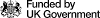
West Berkshire Community Connect On-Demand Transport Services were made possible by funding from HM Government, given to West Berkshire Council after submission of a Bus Service Improvement Plan (BSIP) in October 2021.
HM Government is no longer funding the Northwest Downlands service. Funding for the Thatcham Connect service continues.




